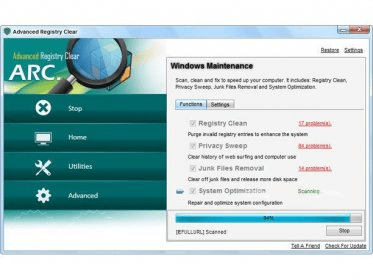
Advanced Registry Clear is a free system utility whose aim is to analyze your system Registry — and other critical areas — to find and correct severe errors that commonly cause problems to your PC, such as instability and unexpected crashes. As soon as you run the program, it starts the system analysis automatically, while asking you if you want to repair the errors found immediately or not.
The program's main window is very pleasant and easy to understand, even though it does not offer any help files or directions. Once the scanning process has finished, the program presents you with a report showing the number of errors found classified by categories. You can browse a category to see a fully detailed report of the errors. On the "Utilities" tab you will find shortcuts to standard system utilities — such as the Control Panel, the System Information Window, and the Chkdsk tool —, as well as to other utilities that come with this program, such as a "Startup Manager" (to control which programs are automatically launched with Windows startup) and a "File Pulverizer", to delete files securely, among others.
On the "Advanced" tab, you are allowed to select specific areas of your system for analysis, and to start the scan process manually, too. If you decide to repair the errors found, however, you will be allowed to clear only the first 5 in the list, while encouraging you to buy the Pro version of the program in order to override that restriction.
Comments